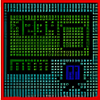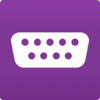Marcello Gorlani's original MAC spoofing freeware featuring concise networking adjustments for Windows XP and higher
Marcello Gorlani's original MAC spoofing freeware featuring concise networking adjustments for Windows XP and higher
Vote: (16 votes)
Program license: Free
Developer: Marcello Gorlani
Version: 1.95d
Works under: Windows
Vote:
Program license
(16 votes)
Free
Developer
Version
Marcello Gorlani
1.95d
Works under:
Windows
Pros
- Protects Your Anonymity on the Network If you’re regularly using networks that are tying user and advertising data to your MAC address, MacMakeUp will allow you to cloak your activities and protect your anonymity on any network.
- Bypass MAC Filtering and Authentication If you’re using a network that requires authentication or filters by MAC address, this app will give you an easy way to circumvent that and keep you connected for longer.
- Easy to Use MAC Spoofing Software While this is an older program, it’s still one of the easiest to use MAC spoofing tools for Windows Vista and below.
Cons
- No Longer in Development This program is no longer in development, so you might want to look at something like MAC Address Changer that works for Windows 7 and Windows 10 instead.
MacMakeUp is a program that allows you to “makeover” your MAC device address on your Windows PC.
If you don’t already know, a MAC (Media Access Control) address is a special number assigned to your network adapter – it’s a bit like an IP address for hardware! Every network device has one, and this is how your local network and ISP (Internet Service Provider) is able to identify what and how many devices you have.
MacMakeUp is a program that lets you change your MAC address, also known as “spoofing”. Spoofing is often used by hackers to gain illegal access to networks, but there are many legitimate uses for this software!
If you’re trying to test your personal wireless security by only allowing certain MAC addresses to log into your Wi-Fi, for example, you can use this tool to spoof an accepted MAC address to see if it can get on the network. You'll need to know what MAC addresses are allowed on the network though before you can spoof it, so always check your router before proceeding!
Being able to change your MAC address also allows you to stop your ISP or local network administrator from tracking you and your online activities – this means it protects your anonymity on networks. Some university networks will only allow you to operate one NIC-enabled device at a time (i.e. tie your username to one MAC address), so spoofing MACs will allow you to use both your phone and laptop on the free Wi-Fi.
Another way this can be used is to test MAC filtering with time limitations. If you’ve set up your router or WAP to kick people off the Wi-Fi after 30 minutes, you could test to see if changing your MAC address can circumvent this on your system or not.
As you can see, there are many legitimate uses for MAC address spoofing and this program can handle them all! It’s important to point out that development for the program has ceased but if you’re using a Windows Vista or older machine this gets the job done.
Pros
- Protects Your Anonymity on the Network If you’re regularly using networks that are tying user and advertising data to your MAC address, MacMakeUp will allow you to cloak your activities and protect your anonymity on any network.
- Bypass MAC Filtering and Authentication If you’re using a network that requires authentication or filters by MAC address, this app will give you an easy way to circumvent that and keep you connected for longer.
- Easy to Use MAC Spoofing Software While this is an older program, it’s still one of the easiest to use MAC spoofing tools for Windows Vista and below.
Cons
- No Longer in Development This program is no longer in development, so you might want to look at something like MAC Address Changer that works for Windows 7 and Windows 10 instead.